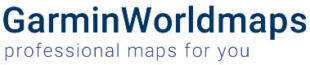- Download latest GMapTool: http://gmaptool.eu/
- Download and install Free cGPSmapper (for Windows): http://www.cgpsmapper.com/buy.htm
- Execute “GMapTool.exe” to start GMapTool GUI.
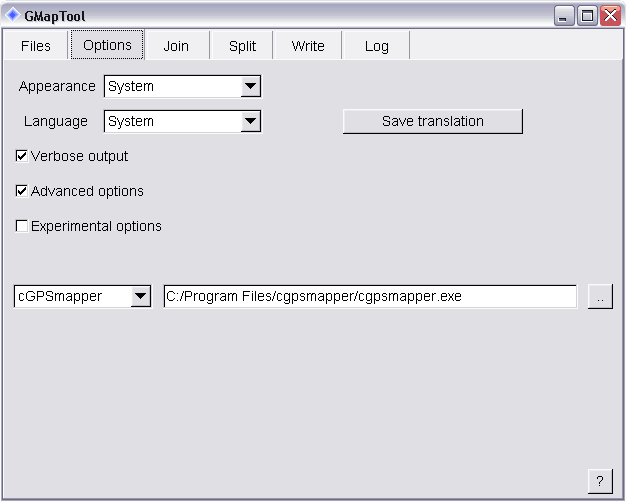
- At GMapTool’s Options tab, browse and point to installed “cGPSmapper.exe” (see pic below).
- At Files tab, add GMAPSUPP.IMG.
- At Split tab, select the folder to split the necessary files. Select “Create: files for Mapsource”. Tick “Compile preview map”. And also tick “Set mapset FID”, and specify FID, ie. 5063 (or any FID not yet installed as a mapset, since usually another MSM installer is already installed, the FID needs to be changed, so that both MSM installer, ie. 4.11 and GMAPSUPP.IMG generated mapset, ie. v4.13 will be available in Mapsource). Finally select “Split selected”. Wait until successfull split ends, also look for errors (if any) at the log.
- Go to splitted folder, execute INSTALL.BAT to install the mapset (follow steps to press any key until done). This folder cannot be moved once installed, or broken Mapsource registry will prevent from Mapsource to start
- To uninstall later, execute UNINSTALL.BAT.
Optional: If you’d prefer the mapset to use similar customization as in GMAPSUPP.IMG, use MapSetToolKit to edit the installed mapset and add TYP from the same split folder.