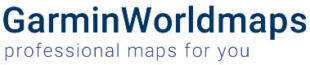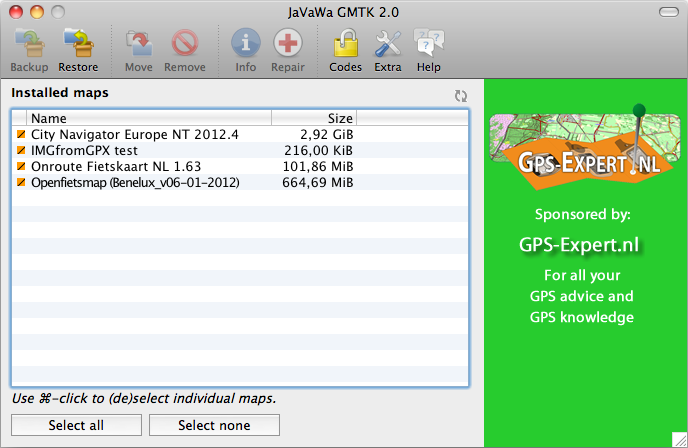Some antivirus programs say that the Garmin Gmap_Installer.exe contains a Virus. This is not the case. It happens fairly often with Garmin downloads, partially because if you have enough “random” data it’ll eventually it’ll trigger an AV pattern-match, and Garmin map downloads are quite large. The “won’t open” problem is likely your AV stopping you accessing the file. You can ignore those warnings, they are false positives.
If you still don’t trust it, install the gmap version for Mac OSX (also for Windows pcs) without the installation file.
Use JaVaWa to install the .gmap
- Download JaVaWa JaVaWa GMTK Download
- Unpack (Un Zip) gmap_map.zip folder
- Install and run JaVaWa
- Select the map you want to install
Install .gmapi/.gmap map
Maps in the new format (not using registry settings) are becoming more common. These maps have the extension .gmap or .gmapi. Sometimes they are presented as maps for Mac OSX (RoadTrip/BaseCamp), but they can be used in Windows too.
Garmin MapManager for the Mac provides an easy way to install them, but there is no Windows version of it.
This option in JaVaWa GMTK enables you to install these maps. It will check that no existing map will be overwritten, and after installing new maps, JaVaWa GMTK will perform a check for possible file errors and conflicts with other maps. Even on the Mac this method is preferable, because Garmin MapManager doesn’t check anything and will overwrite existing maps without warning.
Download JaVaWa GMTK for Windows
Download JaVaWa GMTK for MacOS
JaVaWa GMTK is a 32-bit program, and therefore not
compatible with macOS Catalina and above!