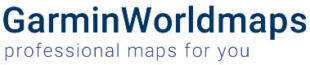You Garmin Map is on the way…
From all of us at GarminWorldmaps, welcome to our family! Thank you so much for your purchase of this map. It’s a great map, and we’re sure you’ll love it!
We’re a small, map manufacture company, and we stand by all of our maps. That means if you have any problems with your map, just send your reply to this email, and we’ll get everything sorted out.
Thank you again for choosing GarminWorldmaps, we hope to hear from you again soon!
❤️ from all of us @ GarminWorldmaps
Some of our maps a very big. And by that we mean more than a few Gigabytes (GB). So, if you experience download issues, we recommend, using a Download Manager. There are a lot of Browser-Extensions on the market. For all common Browsers, which you can use for free.
Download your maps from the website
All the maps you have purchased are listed in your Account. How to download the maps directly from the website, here is how to:
- Log in to Garmin Worldmaps
- Go to “My Account”
- Select “My Account”
- All the maps you purchased are listed under “Available downloads”
- Right click on the map you want to download and choose “save as”
Thank you for purchasing one of our Garmin Worldmap Files. Shortly you will receive an Email in which you will find the download link. In case you did not received this email. Please have a look in your spam folder. If you still do not get the Email, please contact us. Do not forget to tell us your name, Email address and the Product which you ordered.
To find out how to install the map on your Garmin device. Have a look in the help section.
Whats next?
Open your Email >> Download the zip file >> Extract zip file >> copy gmapsupp.img to your Garmin